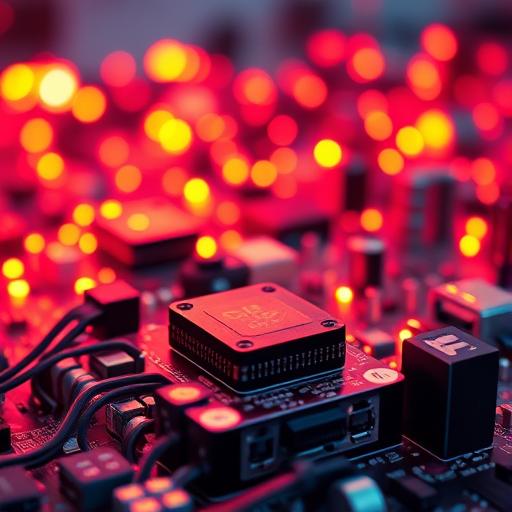USB drives have been a staple for portable storage for decades, offering a convenient way to transfer files between devices. However, one long-standing debate continues: Do you really need to safely eject your USB drive before removing it? While many users simply unplug their USB stick without a second thought, others religiously use the ‘Safely Remove Hardware’ option. So, what’s the right approach, and does it really matter? Let’s dive into the details.
Table of Contents
Understanding How USB Storage Works
When you plug a USB flash drive or external hard drive into your computer, the operating system (OS) mounts it as a storage device. From there, you can read and write files, much like you would with an internal hard drive. However, the way these devices handle data can affect whether it’s safe to remove them immediately.
The Role of Write Caching
Most modern operating systems use a feature called write caching to improve performance. When you copy a file to a USB drive, the OS may not immediately transfer all the data. Instead, it may hold some of it in a cache (temporary memory) to optimize performance by writing multiple small changes at once rather than in real time.
If you unplug the USB device before the cached data has been fully written, you risk data corruption or loss. The ‘Safely Remove Hardware’ option ensures that all pending write operations are completed before the device is disconnected, minimizing the chance of file corruption.
Operating System Differences
The necessity of safely ejecting a USB drive varies depending on the OS and how it handles write operations:
- Windows: By default, Windows uses a ‘Quick Removal’ policy for USB drives, meaning write caching is disabled. This allows users to unplug the device without formally ejecting it, but there is still a small risk if a file is actively being written or accessed.
- MacOS: Apple’s macOS does use write caching more aggressively, meaning removing a USB drive without ejecting it can result in data loss or corruption.
- Linux: Depending on the file system and system settings, Linux often employs caching, making it safer to eject the device properly before unplugging.
When You Can Safely Unplug Without Ejecting
In some cases, it is generally safe to remove a USB device without using the eject option:
- If you have read-only operations: If you’ve only been reading files from the USB drive without making any changes, there’s little risk of corruption.
- If the OS explicitly states it’s safe: Some operating systems, like newer versions of Windows, display a notification stating that it’s safe to remove the device.
- If you have waited a few moments after the last file operation: In most cases, the system completes write operations fairly quickly, but waiting a few seconds before unplugging reduces the risk.
When You Should Always Use ‘Safely Remove Hardware’
Certain scenarios require safely ejecting your USB drive before unplugging:
- When transferring large files: The larger the file, the longer it takes to write completely. Removing the USB drive prematurely can result in incomplete transfers.
- When using a USB external hard drive: Unlike flash drives, external HDDs and SSDs have moving parts or complex controllers that can be more susceptible to corruption.
- When using journaling file systems: If the USB drive is formatted with a file system like NTFS, HFS+, or ext4, sudden removal can lead to corruption or require a disk repair.
- If the USB drive has an activity indicator light: Many USB drives have an LED indicator that blinks when data is being accessed. If the light is on or flashing, do not remove the drive.
What Happens If You Unplug Without Ejecting?
The potential consequences of removing a USB drive without ejecting it vary:
- Data corruption: If a file is in the middle of being written, it may become corrupted and unusable.
- File system errors: Sudden removal can leave the USB drive in a ‘dirty’ state, requiring a file system check (e.g., CHKDSK on Windows or fsck on Linux/MacOS) before it can be used again.
- Hardware damage: While rare, repeated improper removals can shorten the lifespan of the USB drive, particularly for older mechanical hard drives.
Best Practices for USB Drive Safety
To avoid issues, follow these best practices:
- Always eject if unsure: When in doubt, using the ‘Safely Remove Hardware’ option is a quick and easy way to ensure your data remains intact.
- Avoid removing while files are open: Even if the OS uses quick removal, pulling out a USB drive while a file is in use increases the risk of corruption.
- Format drives correctly: Use the correct file system for your needs (FAT32 for compatibility, NTFS for Windows users, exFAT for cross-platform usage).
- Keep backups: USB drives can fail unexpectedly, so always keep backups of important data elsewhere.
Final Thoughts
While many modern systems reduce the need to manually eject USB drives, doing so remains a good habit—especially when handling important files or using devices that employ write caching. If you frequently move large files or use macOS or Linux, ejecting is a must. In casual cases with quick removal enabled on Windows, you might get away with unplugging directly, but it’s always better to be safe than sorry.
Level Up Your Digital Life: Essential Computing Tips
Let’s face it: computers are everywhere. From the smartphone in your pocket to the powerful ma…
Unlocking the Power of the Internet of Things (IoT)
The world is becoming increasingly interconnected, and at the heart of this connectivity lies the In…
Stay Ahead of the Curve: Daily Tech Tips and Tricks
The tech world moves at lightning speed. Keeping up with the latest gadgets, software updates, and o…