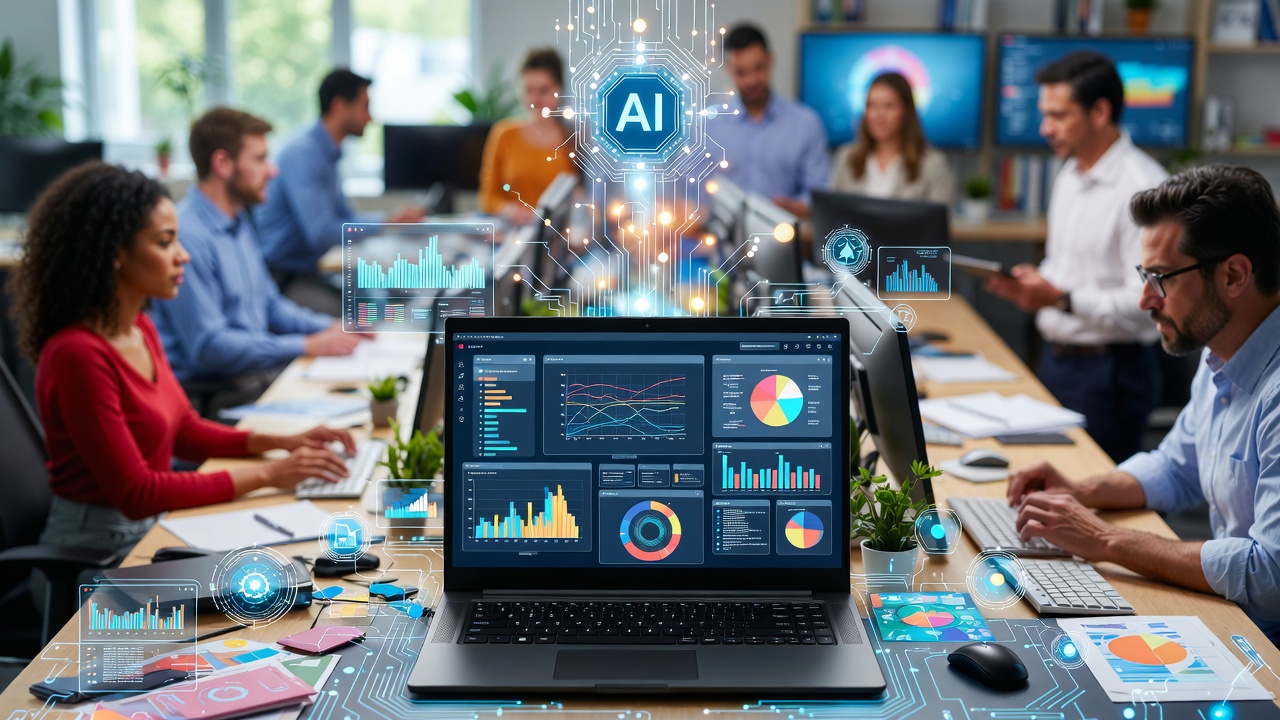Apple Intelligence is a personal artificial intelligence system integrated into iOS, iPadOS, and macOS, designed to assist users in communication, work, and self-expression. By combining generative models with personal context, it delivers highly relevant and useful information while safeguarding user privacy.
Table of Contents
Getting Started with Apple Intelligence
To begin using Apple Intelligence on your device, follow these steps:
- Ensure your device is updated to iOS 18.1, iPadOS 18.1, or macOS Sequoia 15.1 or later.
- Navigate to Settings.
- Select “Apple Intelligence & Siri.”
- Tap “Get Apple Intelligence.”
After selecting “Get Apple Intelligence,” the necessary on-device models will begin downloading. For optimal performance, keep your device connected to Wi-Fi and power during this process.

Device and Language Requirements
Apple Intelligence is available on the following devices:
- iPhone 16 models, iPhone 15 Pro, and iPhone 15 Pro Max.
- iPads equipped with A17 Pro, M1, or later chips.
- Macs with M1 or later chips.
Additionally, ensure that both your device’s language and Siri’s language are set to a supported language. Initially, Apple Intelligence supports English in regions including Australia, Canada, Ireland, New Zealand, South Africa, the United Kingdom, and the United States. Language support is expected to expand in future updates.
Key Features of Apple Intelligence
Apple Intelligence offers a variety of features across different applications:
- Writing Tools: Summarize selected text, proofread your work, and refine wording and tone. Apple Support
- Image Playground: Create and edit images using generative AI capabilities.
- Image Wand: Available in the Apple Pencil toolkit, enhancing drawing and editing experiences.
- Photo Enhancements: Identify and remove distracting objects, create memory movies, and perform natural language searches within the Photos app.
- Notification Summaries: Prioritize and summarize notifications, emails, and messages for improved focus.
- Siri Enhancements: Benefit from improved product knowledge, flexible request handling, and a refreshed interface.
Privacy Considerations
Apple Intelligence is designed with privacy at its core. It processes data on-device, ensuring that personal information remains secure and is not collected. This approach allows Apple Intelligence to be aware of your personal context without compromising your privacy.
Availability and Regional Considerations
As of January 2025, Apple Intelligence is available in beta for users in supported regions. In the European Union, certain functionalities may be limited, with expanded features expected in future updates. Users traveling outside their home regions can continue to use Apple Intelligence, provided their device and Siri are set to a supported language.
By integrating Apple Intelligence into your daily routines, you can enhance productivity and communication while maintaining control over your personal information.
more info: Apple Support
Can AI Actually Lower Your Electric Bill? A Practical Guide to DIY Solar Planning
For years, the dream of “going solar” started with a pushy salesperson or a confusing af…
Top Free AI Tools in 2026
In the fast-evolving world of artificial intelligence, 2026 has brought a wave of innovative tools t…
How AI Can Help You with Online Trading in 2025
The Rise of AI in Online Trading The world of online trading has changed dramatically over the past …