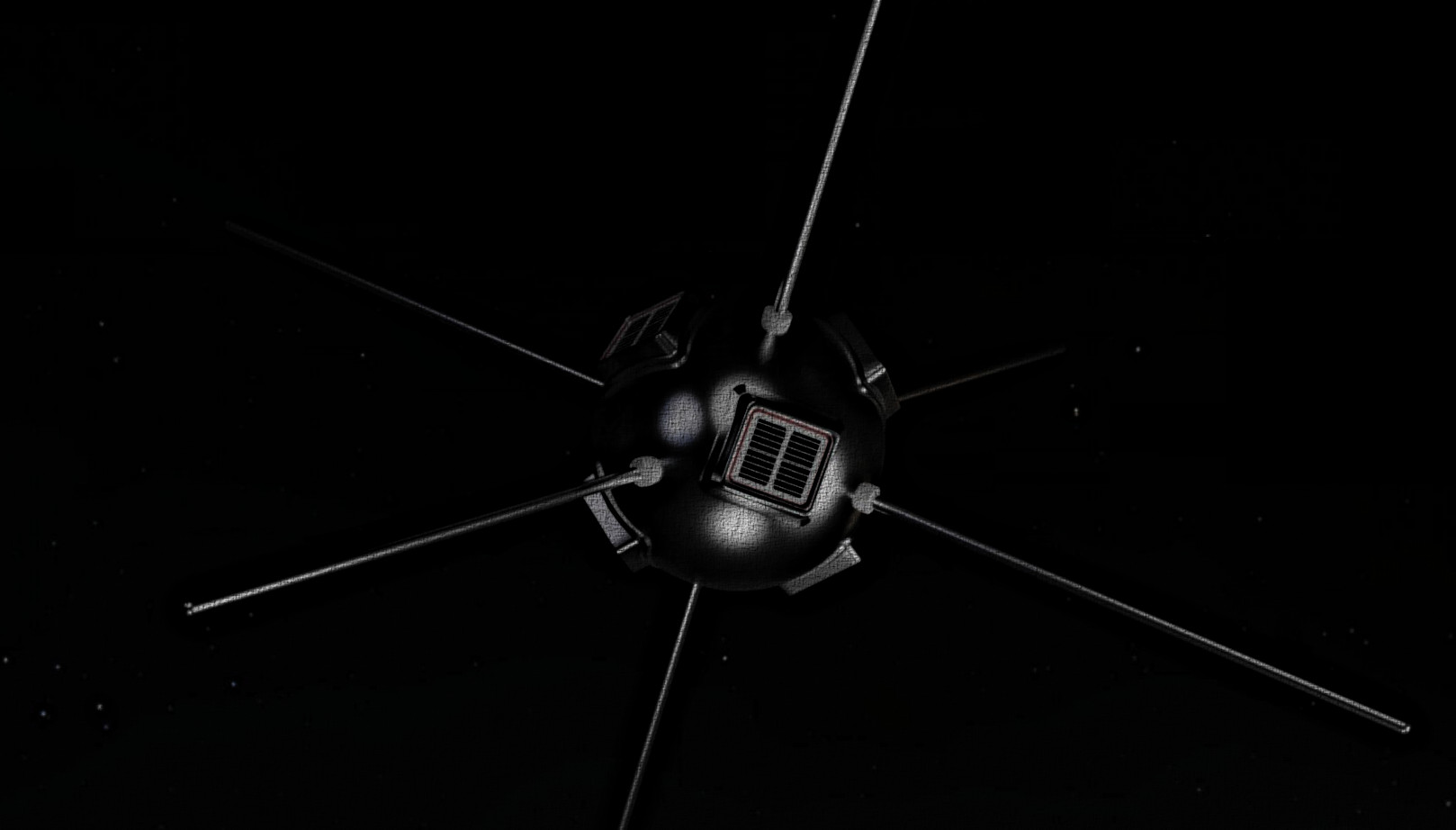Universal Serial Bus (USB) is a widely used interface for connecting various devices to computers and other electronic devices. Over the years, USB has undergone several changes, leading to the development of different types of USBs with varying capabilities. In this article, we will take a look at the different types of USBs, their history, and their characteristics.
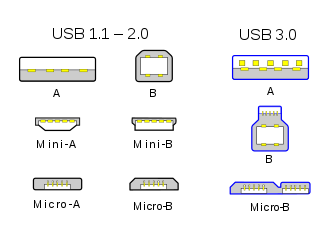
Table of Contents
Type-A USB:
The Type-A USB is the original USB design and is the most commonly used type. It has a rectangular shape and is typically used to connect devices such as computers, laptops, and chargers to peripherals like keyboards, mice, and external hard drives. The Type-A USB was first introduced in 1996 and has undergone several revisions to increase its data transfer speeds.
Type-B USB:
The Type-B USB is less common than the Type-A USB and is typically used to connect devices such as printers and scanners to computers. It has a square shape and is larger than the Type-A USB. The Type-B USB was also introduced in 1996 along with the Type-A USB.
Type-C USB:
The Type-C USB is the latest and most advanced type of USB. It was introduced in 2014 and has a small, reversible design that can be plugged in either direction. The Type-C USB is capable of faster data transfer speeds and can also be used to charge devices. It is quickly becoming the standard for new devices, such as smartphones, tablets, and laptops.
Mini-USB:
The Mini-USB is a smaller version of the Type-A USB and was introduced in 2000. It is typically used to connect smaller devices such as digital cameras and MP3 players to computers.
Micro-USB:
The Micro-USB is even smaller than the Mini-USB and was introduced in 2007. It is commonly used to connect mobile devices such as smartphones and tablets to computers.
In conclusion, USBs have come a long way since their introduction in 1996 and continue to evolve to meet the demands of new devices and faster data transfer speeds. Each type of USB serves a specific purpose and is designed to connect different types of devices.
How Emerging Technology Trends Are Reshaping Our World in 2025
In an era where technological innovation evolves at lightning speed, staying ahead of the curve can …
Vanguard 1: Earth’s Oldest Artificial Satellite May Soon Return to Earth
In an exciting move that could reshape the history of space exploration, the United States is consid…
Technology Terms Explained
The technology world is full of acronyms and specialized terms, including essential Technology Terms…