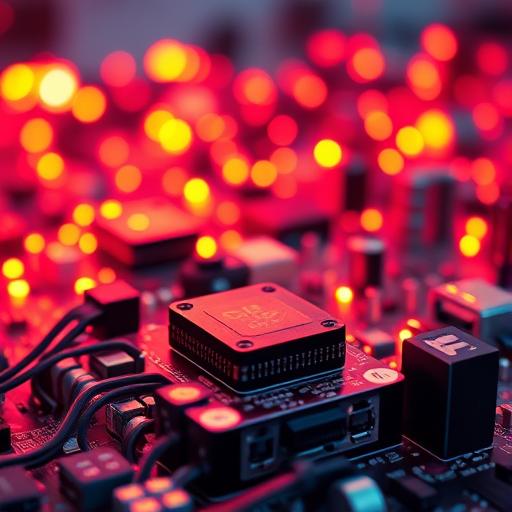Imagine controlling your lights, thermostat, and even your coffee machine — all from your phone or with a simple voice command. Welcome to the world of smart homes!
Setting up your first smart home can feel overwhelming at first. With so many devices, ecosystems, and technologies out there, where do you even begin? Don’t worry — we’ll break it down into simple, manageable steps so you can create a smart, connected living space that fits your life (and your budget).
Table of Contents
Step 1: Choose Your Smart Home Ecosystem
Before buying any devices, it’s important to decide which ecosystem you want to use. This will ensure that all your gadgets work together seamlessly.
Popular options in 2025 include:
- Amazon Alexa – Great for wide device support and affordable options.
- Google Home – Perfect if you’re already using Android or Google services.
- Apple HomeKit – Best for iPhone and iPad users focused on privacy.
Pick the one that fits best with your existing tech habits.
Step 2: Start with One or Two Key Devices
You don’t need to automate your whole house overnight. Start small. Here are great entry points:
- Smart Speakers/Displays (like Amazon Echo or Google Nest Hub)
- Smart Lights (like Philips Hue or budget-friendly alternatives)
- Smart Plugs (turn any device into a smart one)
These are easy to set up and instantly make your home feel smarter.
Step 3: Secure Your Network for smart home setup
With more devices connected, security matters more than ever.
- Change the default passwords on every device.
- Set up a guest Wi-Fi network for your smart devices.
- Keep your router and devices updated with the latest firmware.

A little precaution now saves big headaches later.
Step 4: Plan for Future Expansion
When picking your first devices, think ahead. Choose brands and products that can grow with you.
- Look for devices that support open standards like Matter and Thread (new protocols designed to improve smart home compatibility in 2025).
- Avoid locking yourself into one brand too early if you might want more flexibility later.
Step 5: Automate Simple Routines
Once you have a few devices running, you can set up automation to make life even easier.
Examples:
- Turn on the lights automatically at sunset.
- Set the thermostat to adjust when you leave home.
- Create a “Goodnight” routine that locks doors, dims lights, and plays relaxing sounds.
Automation is where your smart home really starts to feel magical.
Step 6: Keep It Simple
The goal of a smart home setup isn’t to complicate your life with hundreds of settings. Focus on small, meaningful changes that save you time, energy, or just bring a little joy to your daily routine.
One Step at a Time
Building a smart home isn’t a race. It’s about adding technology that genuinely improves your lifestyle, piece by piece. Start with a few smart devices, get comfortable, and expand as your needs (and your imagination) grow.
Pretty soon, you’ll wonder how you ever lived without it.
More Smart home articles at Kontranet.com
Frequently Asked Questions
Is it expensive to set up a smart home?
Not necessarily. You can start with a few budget-friendly devices like smart plugs or bulbs, and expand over time. Many entry-level smart devices are now much more affordable in 2025 than they used to be.
Do I need a smart hub for everything to work?
It depends. Some ecosystems like Alexa or Google Home can connect devices directly through Wi-Fi. Others, especially for larger setups, benefit from a hub to manage devices more reliably (like Samsung SmartThings).
Which smart home ecosystem is easiest for beginners?
For most beginners, Amazon Alexa or Google Home is the easiest because of wide device support and simple setup processes. If you’re an iPhone user and value privacy, Apple HomeKit might be a better fit.
Can I mix devices from different brands in my smart home setup?
Yes, but make sure they are compatible with your chosen ecosystem. The new Matter protocol, introduced in late 2024, makes it even easier for devices from different brands to work together.
Is a smart home setup safe from hackers?
Smart homes can be safe if you follow best practices:
- Change default passwords.
- Keep devices updated.
- Use two-factor authentication where possible.
Good network security is key to keeping your smart home setup protected.
Will smart devices still work if the internet goes down?
Some local smart devices will continue to function (like smart lights or locks operated via Bluetooth or local networks). However, cloud-based services, voice control, and remote access may be unavailable until the internet connection is restored.
Level Up Your Digital Life: Essential Computing Tips
Let’s face it: computers are everywhere. From the smartphone in your pocket to the powerful ma…
Unlocking the Power of the Internet of Things (IoT)
The world is becoming increasingly interconnected, and at the heart of this connectivity lies the In…
Stay Ahead of the Curve: Daily Tech Tips and Tricks
The tech world moves at lightning speed. Keeping up with the latest gadgets, software updates, and o…